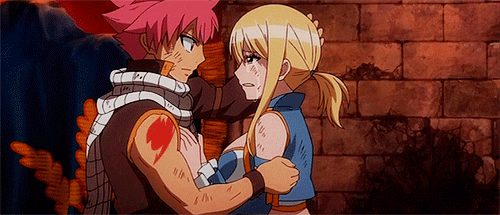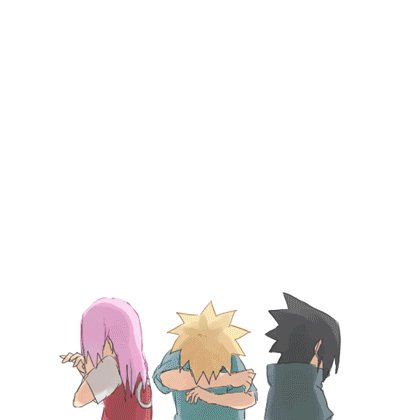Post by Balls Deep In Chocolate Milk on Jul 5, 2015 18:22:55 GMT -7
SOME FREQUENTLY-ASKED QUESTIONS
ERRORS
Q: Why do I see errors and pink/black checkerboards everywhere?
A: You are missing content from a game called Counter-Strike: Source. It is usually around $20 USD in the Steam Store when not on sale. While we do not condone it, there are other free methods of getting the map and texture content if you search Google.
VOICE
Q: Can people on voice hear me when I'm dead?
A: Yes. All-talk is enabled on this server.
Q: How can I mute players?
A: Click the speaker icon next to the player name on the scoreboard. To access the scoreboard, press TAB. Note that staff cannot be muted.
RANKS
Q: I see people getting 1500 free points. How do I get that?
A: Type !join in chat, press one of the keys to text-chat (y or u), click Join Group to open the steam overlay, and click the Join button on the Steam Community page for the group. Upon being successfully added (if Steam Community isn't down) you'll be given 1500 PointShop Points.
Q: I see people with a Donator tag. How do I get that?
A: Type !donate in chat and follow the instructions on top of the page that opens in your Steam Overlay.
CHAT COMMANDS
Q: How do I see a list of server rules?
A: Type !motd in chat.
Q: I don't like the current map. How can I vote to have it changed?
A: Type !rtv in chat.
Q: I am stuck as a large prop and cannot move anywhere. What can I do about this?
A: Type !unstuck in chat to attempt to free yourself. It may not always work. If not, try to ask a moderator or admin if any are on the server.
Q: How do I see myself in third-person view?
A: Type !thirdperson or !3p in chat to enter third-person view. Type either of these again to return to first-person view. It is a toggle switch.
Q: How can I turn back into a T-Pose once I've become a prop? (TEMPORARILY DISABLED)
A: Type !tpose or @tpose into chat and your Props model will be restored to a T-Pose with 50 Health Points. Note this function will not work during the last two minutes of a round to prevent cheating at the "Last T-Pose Standing" metagame.
BUTTON COMMANDS
Q: How do I select a team?
A: Press the F2 button (ShowTeam), or fn + F2 on some notebook computers, or whatever you have bound to Show Team.
Q: How do I turn into an object on the Props team?
A: Press E (or whatever you have bound to Use) to copy a highlighted object. Press R (or whatever you have bound to Reload) instead to delete the object when you turn into it.
Q: How do I rotate my prop?
A: Left-click (+attack) to freely rotate, or right-click (+attack2) to snap your rotation to 45-degree angles.
Q: How do I change my player character as a Hunter and get new weapons?
A: Press the F4 button, or fn + F4 on some notebook computers (ShowSpare2) to enter PointShop.
Q: How do I taunt?
A: Press the F3 button, or fn + F3 on some notebook computers (ShowSpare1) to call up a list of all available taunts for you to choose from. Or press C (Context Menu) to instantly play a random taunt.
Q: How do I switch between free-cam, first-person and follow-cam when spectating?
A: Press spacebar (or whatever you have bound to +jump) to toggle between three view types.
RULES
Q: How often do I need to taunt?
A: Once per minute, minimum, as an object. Once every two minutes, minimum, as a T-Pose.
Q: I was killed by fall-damage as a prop. Can I be re-spawned?
A: No, we do not re-spawn players killed by fall-damage. We only re-spawn players who were killed by a lack of available spawn points.
MISC
Q: How do I add a server to my favourites?
A: Press ESC while in-game, make sure the Find Multiplayer Game screen is open, find Legacy Browser on the left side, click the History tab, find the server in the list, right-click the name and then left-click Add Server to Favourites.
Q: I get a "Missing map" or "Map differs from the server's" error. How do I fix this?
A: This is the result of the server needing to be restarted in order to re-download a map addon that was updated, and only occurs if you are subscribed to the addon yourself. Your client has downloaded the newer version before the server did. In order to undo this, follow these steps (advanced):
> 1. Navigate to your Garry's Mod addons folder, usually C:\Program Files (x86)\Steam\steamapps\common\GarrysMod\garrysmod\addons
> 2. Find the addon in the list (it should be there if you are subscribed to it).
> 3. If you are using Windows and have viewing file extensions in Folder Options enabled, you should see a ".gma" file and a ".gma.outdated" file
> 4. Unsubscribe to the particular addon if you haven't already.
> 5. Delete the ".gma" and ".gma.outdated" files
> 6. The server should then force you to download its version of the .gma file next time you connect
ERRORS
Q: Why do I see errors and pink/black checkerboards everywhere?
A: You are missing content from a game called Counter-Strike: Source. It is usually around $20 USD in the Steam Store when not on sale. While we do not condone it, there are other free methods of getting the map and texture content if you search Google.
VOICE
Q: Can people on voice hear me when I'm dead?
A: Yes. All-talk is enabled on this server.
Q: How can I mute players?
A: Click the speaker icon next to the player name on the scoreboard. To access the scoreboard, press TAB. Note that staff cannot be muted.
RANKS
Q: I see people getting 1500 free points. How do I get that?
A: Type !join in chat, press one of the keys to text-chat (y or u), click Join Group to open the steam overlay, and click the Join button on the Steam Community page for the group. Upon being successfully added (if Steam Community isn't down) you'll be given 1500 PointShop Points.
Q: I see people with a Donator tag. How do I get that?
A: Type !donate in chat and follow the instructions on top of the page that opens in your Steam Overlay.
CHAT COMMANDS
Q: How do I see a list of server rules?
A: Type !motd in chat.
Q: I don't like the current map. How can I vote to have it changed?
A: Type !rtv in chat.
Q: I am stuck as a large prop and cannot move anywhere. What can I do about this?
A: Type !unstuck in chat to attempt to free yourself. It may not always work. If not, try to ask a moderator or admin if any are on the server.
Q: How do I see myself in third-person view?
A: Type !thirdperson or !3p in chat to enter third-person view. Type either of these again to return to first-person view. It is a toggle switch.
Q: How can I turn back into a T-Pose once I've become a prop? (TEMPORARILY DISABLED)
A: Type !tpose or @tpose into chat and your Props model will be restored to a T-Pose with 50 Health Points. Note this function will not work during the last two minutes of a round to prevent cheating at the "Last T-Pose Standing" metagame.
BUTTON COMMANDS
Q: How do I select a team?
A: Press the F2 button (ShowTeam), or fn + F2 on some notebook computers, or whatever you have bound to Show Team.
Q: How do I turn into an object on the Props team?
A: Press E (or whatever you have bound to Use) to copy a highlighted object. Press R (or whatever you have bound to Reload) instead to delete the object when you turn into it.
Q: How do I rotate my prop?
A: Left-click (+attack) to freely rotate, or right-click (+attack2) to snap your rotation to 45-degree angles.
Q: How do I change my player character as a Hunter and get new weapons?
A: Press the F4 button, or fn + F4 on some notebook computers (ShowSpare2) to enter PointShop.
Q: How do I taunt?
A: Press the F3 button, or fn + F3 on some notebook computers (ShowSpare1) to call up a list of all available taunts for you to choose from. Or press C (Context Menu) to instantly play a random taunt.
Q: How do I switch between free-cam, first-person and follow-cam when spectating?
A: Press spacebar (or whatever you have bound to +jump) to toggle between three view types.
RULES
Q: How often do I need to taunt?
A: Once per minute, minimum, as an object. Once every two minutes, minimum, as a T-Pose.
Q: I was killed by fall-damage as a prop. Can I be re-spawned?
A: No, we do not re-spawn players killed by fall-damage. We only re-spawn players who were killed by a lack of available spawn points.
MISC
Q: How do I add a server to my favourites?
A: Press ESC while in-game, make sure the Find Multiplayer Game screen is open, find Legacy Browser on the left side, click the History tab, find the server in the list, right-click the name and then left-click Add Server to Favourites.
Q: I get a "Missing map" or "Map differs from the server's" error. How do I fix this?
A: This is the result of the server needing to be restarted in order to re-download a map addon that was updated, and only occurs if you are subscribed to the addon yourself. Your client has downloaded the newer version before the server did. In order to undo this, follow these steps (advanced):
> 1. Navigate to your Garry's Mod addons folder, usually C:\Program Files (x86)\Steam\steamapps\common\GarrysMod\garrysmod\addons
> 2. Find the addon in the list (it should be there if you are subscribed to it).
> 3. If you are using Windows and have viewing file extensions in Folder Options enabled, you should see a ".gma" file and a ".gma.outdated" file
> 4. Unsubscribe to the particular addon if you haven't already.
> 5. Delete the ".gma" and ".gma.outdated" files
> 6. The server should then force you to download its version of the .gma file next time you connect